Updated at 3:15pm.
Many Twitter users follow their favorite celebrities, sports heroes, or brands. They often find and follow even more nearby businesses or experts in their industry. And, of course, people also follow friends, family and associates so that they can keep updated on what’s happening with them. In fact, one of our most frequent requests from users is how they can find and follow the people they are connected to on their social networks.
Today, we’re improving our Find Friends section to make it easier to find and follow the people you already know — your friends on Facebook and connections on LinkedIn — who use Twitter. Our Facebook app, which launched in 2007, now shows which of your Facebook friends are on Twitter and lets you follow them instantly and save them to a list. The app also lets you post your Tweets to your Facebook profile and now, to one of your Facebook pages too. With the Tweets application by LinkedIn, you can see which of your LinkedIn connections are on Twitter and follow the ones you choose right from the app. The app also lets you save your LinkedIn connections as a list, post your Tweets to LinkedIn, and add your Twitter account to your LinkedIn profile.
UPDATE: The Facebook app cannot currently access your Facebook friend list. We believe this is an issue on Facebook’s end.
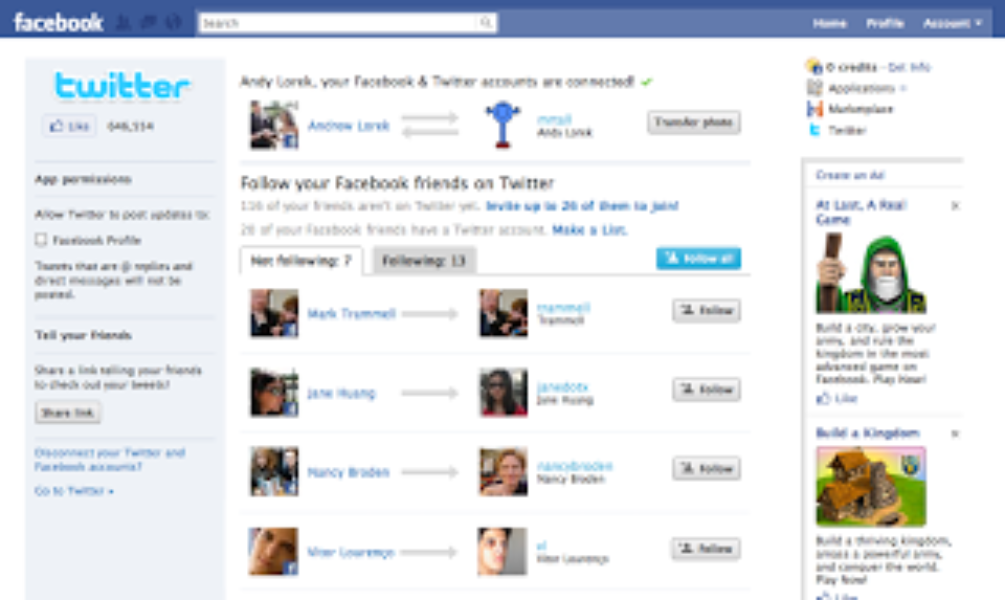
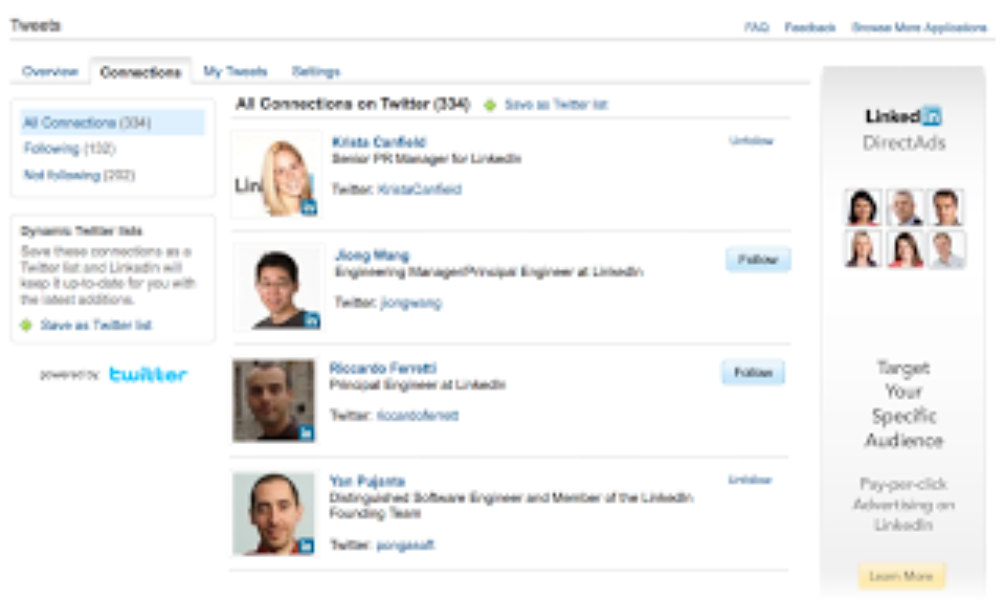
Did someone say … cookies?
X and its partners use cookies to provide you with a better, safer and
faster service and to support our business. Some cookies are necessary to use
our services, improve our services, and make sure they work properly.
Show more about your choices.