There is a new addition to our mobile family: Twitter for Windows Phone. This Twitter client is available now for all Windows Phone 7 devices. We want you to be able to get Tweets quickly and easily, no matter what device you’re using, and the clean design of the Windows Phone platform is particularly great for this.
As with our other mobile clients, Twitter for Windows Phone includes all of the features that you’d expect from Twitter - your timeline, suggested users, messages, lists, and a great way to explore Twitter without even logging in. You can sign up for an account right from the app as well. The app is really fast, and we think you’ll enjoy the experience.
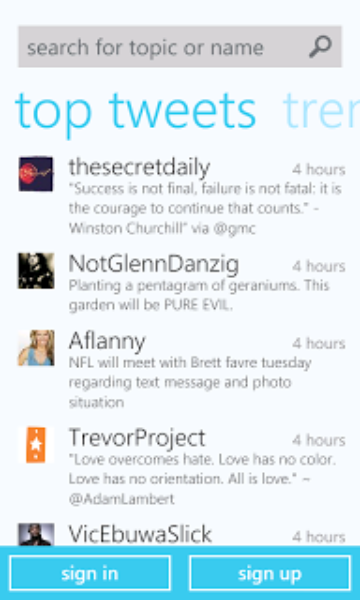
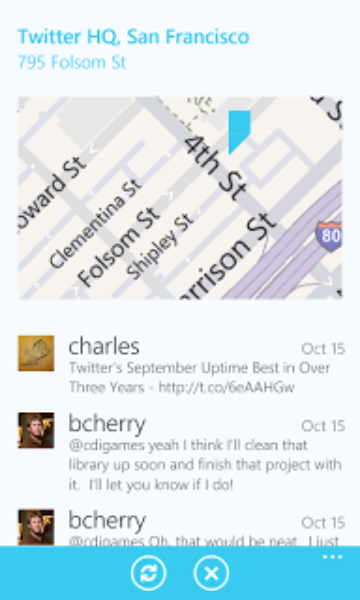
The platform’s design and user interface, which is called Metro, is especially great for Twitter users because it’s simple and easy to use. It also provides a different way to look at information on a phone’s screen through Pivots, which are sort of like pages of the app. Pivots allow you to swipe left or right to view different categories or types of information within a single application. For example, in Twitter for Windows Phone, you can swipe left or right to move from your timeline to mentions to direct messages.
We dug into the platform with a development partner, IdentityMine, who helped us get started creating our application. We used an open source REST API library, Tweet Sharp, as the foundation for our app, and IdentityMine will release some significant improvements back into open source for everyone to use.
We look forward to creating more innovative experiences on the Windows Phone 7 platform (and everywhere)!
Did someone say … cookies?
X and its partners use cookies to provide you with a better, safer and
faster service and to support our business. Some cookies are necessary to use
our services, improve our services, and make sure they work properly.
Show more about your choices.