Twitter for iPhone is already the third-most popular way to access Twitter (after Twitter.com and mobile.twitter.com) and our official iPad app is the top way for people to connect with Twitter on Apple’s tablet. Today, we introduced a handful of new features that make them even better.
These include:
- Photos. Uploading photos is now easier than ever. There’s a camera button in the toolbar and we improved the image preview, so you can quickly choose a photo from your library or take a new picture.
- Follow your friends. Now you can find which of your friends are on Twitter that have chosen to be discoverable through the contacts on your phone.
- Local trends. See trends based on your location.
- Shorten links. When you want to share a link on Twitter, just paste it into the Tweet box and we’ll automatically shorten it.
- Tweet box design. We redesigned the “New Tweet” screen so it’s now cleaner and simpler.
- Autocomplete. When tweeting on-the-go, speed and accuracy are important. Autocomplete for @usernames and hashtags help you tweet faster
- Direct Messages. The new Direct Message conversation view helps you better keep track of messages.
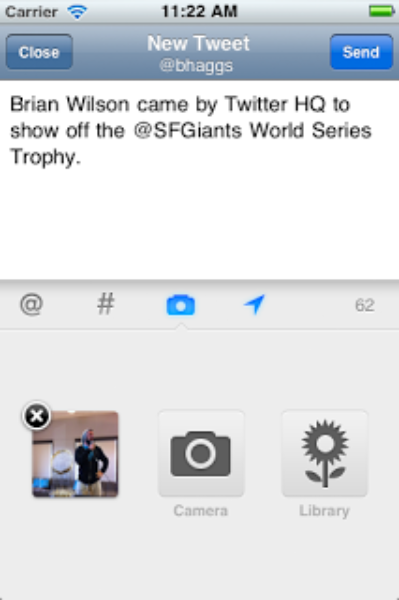

And one very cool update is iPhone specific – for now. We’ve introduced the Quick Bar that lets you quickly see trends at the top of your timeline. You can swipe the Quick Bar to the left or right to see additional trends.
You can download Twitter on your iPhone or iPad from the iTunes App Store, or visit twitter.com/download.
Did someone say … cookies?
X and its partners use cookies to provide you with a better, safer and
faster service and to support our business. Some cookies are necessary to use
our services, improve our services, and make sure they work properly.
Show more about your choices.