Today we’re updating our iOS and Android apps along with mobile.twitter.com to make it easier and faster to find and see content on Twitter.
We recently introduced the ability to see older Tweets in search results. Now when you search for important Twitter moments, you may see a Top Tweet separate from the rest of the results. This Tweet is the best match for your query based on relevance and engagement. To see additional Tweets from this time period, tap on “View more from this time.” Try searching for “four more years” or “deep challenge” on your phone to see an example.
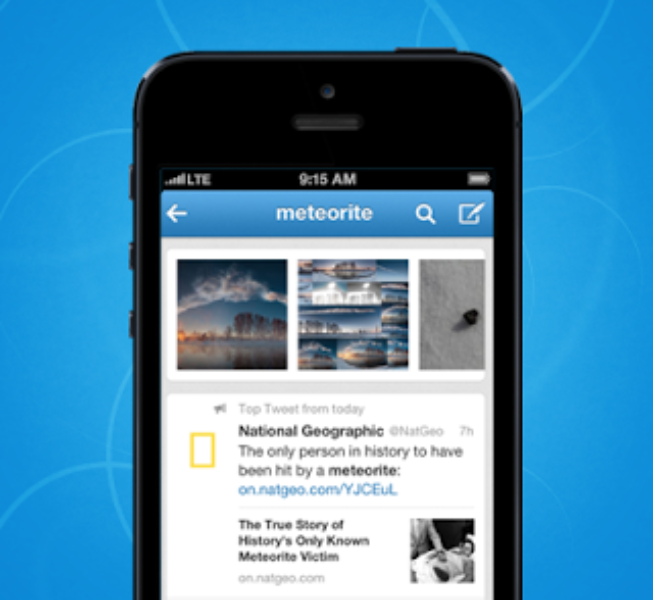
We’re also introducing a couple features specifically on Twitter for iPhone and Twitter for iPad.
You can download this update from the App Store or Google Play.
Posted by Nick Takayama (@ntakayama)
Software Engineer
Did someone say … cookies?
X and its partners use cookies to provide you with a better, safer and
faster service and to support our business. Some cookies are necessary to use
our services, improve our services, and make sure they work properly.
Show more about your choices.