People use Twitter to connect to the things and people they care about. Today, we’re making that even easier with a coordinated update for seven different apps: Android, iPhone, iPad, Mac, twitter.com, mobile.twitter.com and TweetDeck.
For all of these platforms, you’ll now be able to sync direct messages (DM) across all your devices and Twitter accounts. When you read a DM on your Android phone or iPhone, it will be marked as read in your browser, your desktop apps, or your tablet. And vice versa. Please note that syncing will roll out gradually: you’ll need to get the latest version of each app to ensure it works on all of your devices.
We’ve heard your feedback: Direct messages now sync across all your devices.
For Android, iPhone, iPad and mobile.twitter.com, we’re making more improvements to search results. Now when you search for people on Twitter, you may see an expanded user result that shows a full bio. This account preview makes it easier and faster to find and learn more about the accounts you’re looking for. And if you swipe the preview to the left, you’ll find similar accounts –– for example, if you search for the MLB, you’ll see suggestions for ESPN, Ken Rosenthal, and other MLB-related accounts. Additionally, a new in-app indicator in search results will show you when there are new Tweets for your query, making it easier for you to stay up to date on the latest Twitter conversation.
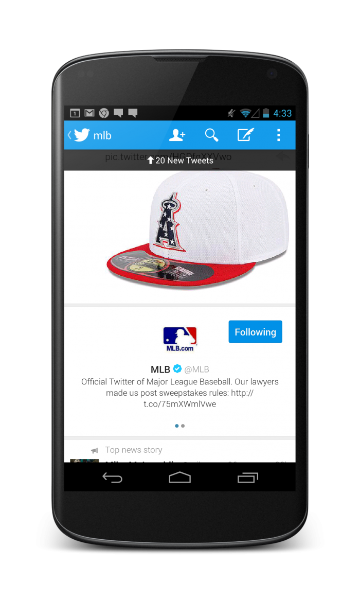
On Twitter for iPhone, it’s now easier to reply to Tweets with a built-in Tweet composer that appears when you tap to see details. It’s also easier to find accounts to follow with a new people button on the navigation bar, making the iPhone experience consistent with our Android app. Tapping this icon reveals a list of accounts that may be interesting or relevant to you.
On Twitter for Mac, the Connect tab now includes interactions, so you can see favorites and retweets, along with @mentions –– similar to what you see already on the web and other mobile apps. You can also update your preferences to view @mentions only and manage your notification settings for all interactions. Finally, the app now supports six additional languages: Danish, Filipino, Finnish, Norwegian, Swedish and Thai.
You can download these updates from the App Store, Google Play and the Mac App Store.
Did someone say … cookies?
X and its partners use cookies to provide you with a better, safer and
faster service and to support our business. Some cookies are necessary to use
our services, improve our services, and make sure they work properly.
Show more about your choices.