It used to be that watching a video on Twitter required several taps. So when something was unfolding in real time, be it an NBA finals game, your favorite TV show or breaking news, that extra effort meant you could miss something that you care about. Over the past year we’ve made several changes to improve how you share, discover and watch videos, such as reducing the number of taps it takes to play a video, introducing a native mobile camera and bringing videos and Vines front and center in your timeline.
Today, it’s become even easier to enjoy video on Twitter. Now native videos, Vines and GIFs will begin to play back automatically. So you can keep up with the action without missing a Tweet and get a better sense of what’s been shared instantly.
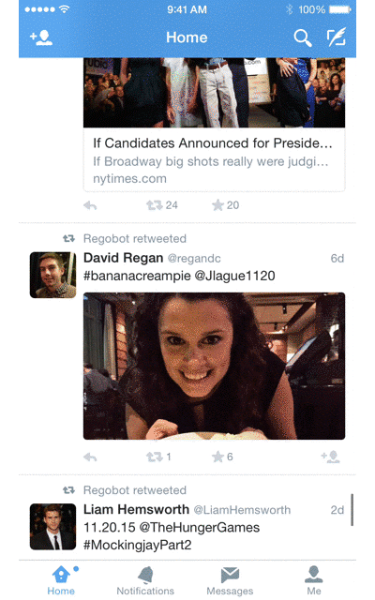
Once you tap the video, sound will turn on and the video will continue to play in an expanded view. If you turn the video to landscape mode, the sound will automatically turn on and the video will expand to fill the screen.
Remember, you have ultimate control through your settings. You can choose to revert to the previous click-to-play experience all the time or simply have videos autoplay only when you’re connected to wifi. If you’re somewhere with high data rates or you have low bandwidth on your device, we’ll opt you out of autoplay to avoid unexpected charges or slow performance; so you’ll continue to see videos as click-to-play. Check out our Help Center for more details on how to change your settings.
We’ve started rolling out this change to everyone today on Twitter for iOS and twitter.com; the Android version is coming soon. If you’re an advertiser looking for more information, check out our advertiser blog.
Did someone say … cookies?
X and its partners use cookies to provide you with a better, safer and
faster service and to support our business. Some cookies are necessary to use
our services, improve our services, and make sure they work properly.
Show more about your choices.