We’ve updated our column filters and search functionality in our Web and Chrome apps with a new section of “User” filters.
Along with this we’ve reorganised the column edit and search builder interfaces so that the content filters are now collected together in a “Content” section and the alerting options are together in “Alert” - collectively providing the most powerful suite of filters and search operators we’ve ever shipped.
Clicking on edit button at the top of each column now shows the new filter interface with the three sections. Using the search box, top right, to perform a search also shows the new “Content” and “Users” sections.

Clicking on the “Users” section opens the panel to show two drop down menus. The first one, “By”, allows you to limit the search (or filter the column) by either all users (the default), a specific user, yourself, verified users, or by members of a list.
For example, if you wanted an auto-updating column of all images and videos posted by verified users about the Oscars then simply do a search for the “oscars”, choose to show only Tweets with any media (from the Content section) and select “By verified users” in the Users section.
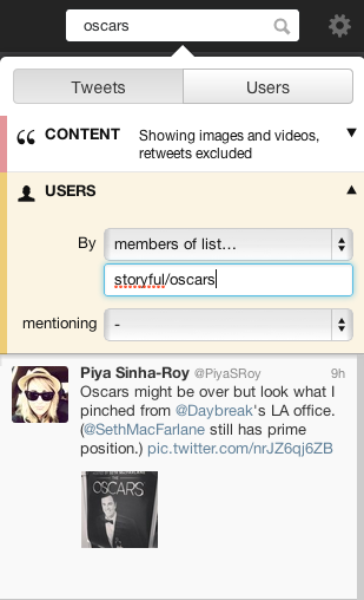
Choosing to search by members of a list is also a particularly powerful method of filtering search to just the results you require. For example, if you wanted photos and videos from the Oscars from within a list of your favorite film industry journalists, you would search for “oscars”, select “Tweets with any media” in the Content section, choose “By members of list…” in the Users section then enter the name of the list in the text below, in this case Storyful/oscars.
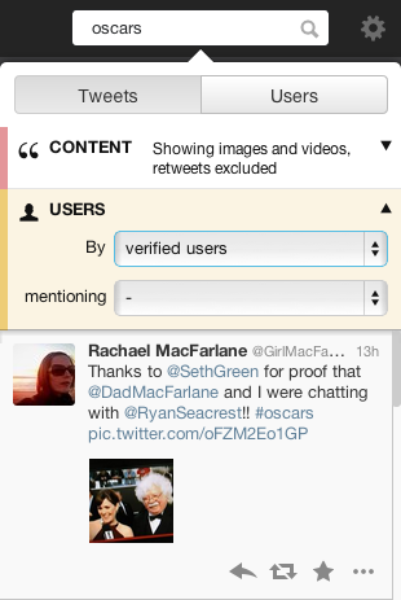
Also in this release is the ability to embed a search or list column from your TweetDeck onto your website. Simply click on the column edit button in the top right and select the share button, which opens a prefilled configure widgets page on twitter.com.
Did someone say … cookies?
X and its partners use cookies to provide you with a better, safer and
faster service and to support our business. Some cookies are necessary to use
our services, improve our services, and make sure they work properly.
Show more about your choices.