In 2015, we introduced Twitter to Windows users in the Microsoft store for mobile and desktop. Today we are proud to announce an updated experience through Twitter’s Progressive Web App (PWA).
With this new app, we leveraged Microsoft’s support for Progressive Web Apps to bring users a better, faster and improved experience they’ve come to expect from Twitter. This new app has been optimized for the Windows 10 April 2018 Update. Once you install the latest update you will notice that we streamlined the in-app experience with a more consistent look and feel. And, we’ve added several highly-requested features, like:
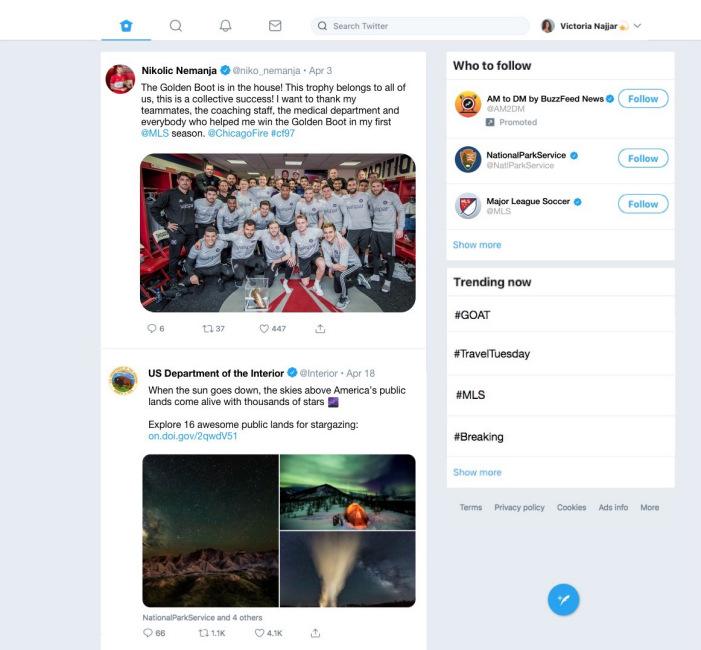
This release represents a renewed commitment to Windows that has been long overdue and is part of a longer-term strategy to reach greater feature parity to all of our platforms. We wanted to make sure the app represented a modern Twitter experience, while taking advantage of unique Windows features, like support for Windows native APIs such as share integration, pinned tiles, jump links, and more. We want to continue providing our Microsoft users with the latest and greatest, and will be adding additional features like night mode, in the coming weeks and months.
We encourage everyone to update the Windows app as soon as you update your OS as previous versions will no longer be available for download starting today and no longer supported starting June 1st. If you’re running Windows 8.1 or below, you can access the latest update by updating to Windows 10 or through twitter.com in your browser to continue enjoying the full Twitter experience.

Did someone say … cookies?
X and its partners use cookies to provide you with a better, safer and
faster service and to support our business. Some cookies are necessary to use
our services, improve our services, and make sure they work properly.
Show more about your choices.